Treasury-making on Etsy just got a whole lot easier! Introducing TreasuryBox – an extension for Google Chrome that helps you make treasuries in minutes while browsing Etsy. Fret no more about losing your treasury – with this handy extension, you won’t lose your hard work even if you shut down your computer! Work on a treasury at leisure and still have it be fresh when you publish it on Etsy. Use the notification sender to quickly convo all the shops included in your treasury in two clicks.
How does it work?
Step 1: Install the extension
If you’re using Chrome, you can use this extension. No, it will not do anything weird to your computer. Click the Install button on the TreasuryBox page. After installing the extension you’ll notice a small treasury box icon in the upper right corner of your browser.
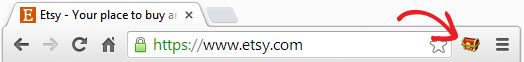
Step 2: Browse Etsy
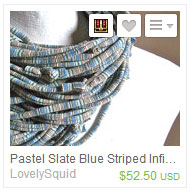 Find items from your favorites, browse, teams or search on Etsy – items will now have a treasury box icon next to the Favorite button. Click the icon on the item you want to include in a treasury and the item will be added to your treasury box. The treasury box icon in your browser will show the number of items in your treasury. The number box will turn gold when you reach 16 items.
Find items from your favorites, browse, teams or search on Etsy – items will now have a treasury box icon next to the Favorite button. Click the icon on the item you want to include in a treasury and the item will be added to your treasury box. The treasury box icon in your browser will show the number of items in your treasury. The number box will turn gold when you reach 16 items.
Click on the browser icon to see the treasury in progress! Items that aren’t available for inclusion in treasuries will show a red bar across the image to prompt you to choose another item.
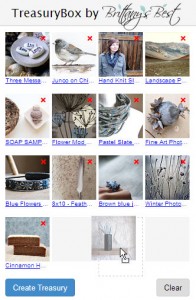
Step 3: Rearrange and create
Once you’ve chosen your 16 items, open the treasury box by clicking on the browser icon. You can rearrange by dragging, or remove items by clicking on the red ‘x’. When you have it just the way you want, hit the blue ‘Create Treasury’ button and TreasuryBox will take you to Etsy’s own create treasury page with the items filled in.
Step 4: Add a title, tags and description
Hit save and your treasury is complete!
Step 5: Send notifications
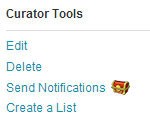 If you want to notify the shops that you included in the treasury to gain more exposure for your collection, it’s easy. Click the ‘Send Notifications’ link that TreasuryBox adds under Curator Tools, type your message and send. The link to your treasury and the seller’s featured listing are automatically included in your message. Your message is even saved for the next notification.
If you want to notify the shops that you included in the treasury to gain more exposure for your collection, it’s easy. Click the ‘Send Notifications’ link that TreasuryBox adds under Curator Tools, type your message and send. The link to your treasury and the seller’s featured listing are automatically included in your message. Your message is even saved for the next notification.
I’m so excited to offer this free extension and I hope it makes treasury making faster and easier for you. I do hope you’ll try it out and spread the word to other treasury makers that you know.
Have a question about this extension? Please leave a comment below so that we can address it.
Get my latest articles straight to your inbox about once a month. Learn how to improve your Etsy shop, boost your sales and discover other sellers from the Etsy community.
136 Responses
Leave a Reply
« Undiscovered Treasures: Maria Lasarga Better Together: Fennec Design Co. »

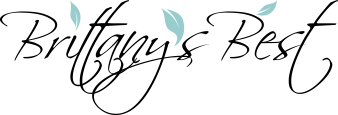





Good tip.
Thank you for sharing.
Even though the treasury box appears on my browser in google, sometimes it just won’t open? Any idea how to resolve?
Thanks
Cali, I will need a bit of information from you to find a resolution to the problem. First, you say that TreasuryBox appears in your browser but won’t open sometimes. How often is this happening? What happens when you click on the treasure chest icon during the times that it won’t open? One last thing – are the three stacked bars in the upper right hand corner of your screen black, red or green?
This is very cool!!!
Today, I lost 4 x my treasure …. I found information on the treasury box …. Thank you !!! I’m happy ! And to top it sends notifications! Now I have time to take jewelry 🙂
This is !the best ever! I used to spend hours creating Treasuries. Now minutes!! Thank you so much for this valuable information.
Margie
Brittany, Is treasury box not mobile friendly? I have tried to DL it on my iPad and all I get is a prompt to “send a reminder on your desktop”
Thank you!!
Unfortunately, TreasuryBox does not work on the iPad. Chrome for iOS does not support browser extensions, so TreasuryBox only works on Mac and PC.
Will you be making an ap that is iOS friendly??
I find it hard to navigate the best of times 🙁
I don’t have plans to make an iOS app at this time.
Hi Brittany…I have been using TreasuryBox for quite some time and have a technical question: When you click the blue “create treasury” button at the bottom of the TreasuryBox and it takes you to ETSY’s create a list page….Is your treasury live on ETSY? Or is it still in draft mode and won’t go live until you “save” it?
Thanks in advance and a big thanks for making treasuries so much fun!
Jerri
Jerri, the treasury does not exist until you click ‘Save’ on that page (in draft or otherwise). The privacy setting at the top controls whether it’s saved as a draft or immediately live once you click ‘Save’. Hope that helps!
Thanks Brittany…that’s what I needed to know!
Is there one for fire fox ?
LunaEssence, TreasuryBox only works on Google Chrome. There are no current plans to make it available for Firefox.
Very cool! I’m looking forward to doing more treasuries with this, thanks.
Hello!
I just discovered this tool today after getting one of my listings in a treasury! The “No Need to Reply” convo included this link with her message. This is awesome! Now I no longer have to lose my selected treasury items….it is so frustrating as you may well know! My question is, what to do if you do not have Chrome? Thanks so much for this wonderful feature!
Bambi Lyn, TreasuryBox only works with Chrome so you will need to install Google Chrome to use the extension. You may continue to use whatever browser you are currently using for other tasks if you choose – but you will need to be using Chrome to make treasuries using TreasuryBox.
Hi,
Treasury Box Is wonderful! We love it!
We have a Mac. Can we use it with Safari? If it is possible, what we have to do? Thank you so much!
Rita Gabriella
Rita, thanks! TreasuryBox is a Chrome extension and therefore will only work in Chrome. You can install both Chrome and TreasuryBox onto the Mac, and you should be all set. Feel free to contact me if you run into trouble.
Thank you so much Brittany, you’re really kind
Je confirme, Treasurybox est vraiment un outil très pratique, simple et rapide pour créer des trésors.
Avant je faisais des copier coller de chaque images et j’envoyais un par un les messages. L’age de pierre!!!!!
Je remercie le ou les créateurs de ce petit programme, (((^_^)))
I’m SO not savvy when it comes to this type of thing… it asks me if the app has permission to change things on Etsy…. is this okay to say okay to???
Suzi, the permission to “Access your data on *.etsy.com” is really a permission to interact with pages on Etsy. It’s necessary to inject the treasury button, and to send convos if you choose. I believe Chrome is a bit misleading with the message, TreasuryBox absolutely does not access your shop or user data on Etsy.
Hi Brittany,
I just discovered this wonderful tool! I’m off and running 🙂 Now I have a question…when I hit the button to send notifications, I see there’s a small box at the bottom that I can check to exclude the bottom row…what does that mean? Why would I choose to do that?
Thank you!
Leah
Leah, when treasuries were shown on the FP, the bottom row of the treasury was not shown. Some people chose to exclude notifications for those in the bottom row for that reason. Hope that clarifies things for you. Happy curating!
Your treasury maker is the BEST!, I didn’t know what to do and someone gave me the link to this. I love it. If I get busy, it saves it until I get back to finish, and most important its super easy. Now I make lots is treasuries and will do more. People who I treasury sometimes ask me how and I tell them to me this is the only way to go and give them your link! Thanks so much!
Rebecca, thanks for spreading the word! Glad you like the extension.
Thank you Brittany for creating this extension. I cannot find the Curator Tools so that I can send notifications. Can you please help me with this? Thank you in advance!
Kim, you will find Curator Tools on the right hand side of the treasury you have created under the Tags section.
How can I create my own treasury without TreasuryBox? Thanks!
Ella, you can follow these directions from Etsy on how to make a treasury without using an outside extension.
Merci pour cette information. Je savais qu’il y avait un petit programme pour éviter les “copier-coller”. La description est très claire, je vais l’installer (((^_^))). Merci
I love treasury box! I have been using it for awhile!
I am so glad it is available…
It makes making a treasury so easy.
Myrna
Hi Brittany,
You are the best! I have made so many treasuries now with your amazing extension.
I run a business from home and run 6 kiddo’s! Time is always an issue…
Your treasury box extension to Chrome is a treasury by itself.
However… I just gave myself a Kindle Fire. I love it.
Goes everywhere with me and it is my number one Marketing tool when I meet people while on the go.
(Because it shows off my items so much better than by using a small screen on the phone).
My kiddo’s use my laptop almost around the clock and I would love to have the treasury box app also on my kindle.
Is there any way that you could design this wonderful app for the Kindle Fire!
I love the extension and the time saved so much I would even pay a small fee for it just to have it on my Kindle.
Thank you so much!
Sandy
Thanks for the kind words, Sandy. It’s so wonderful to hear that TreasuryBox has saved time with a busy schedule. TreasuryBox will not work as-is with the Kindle Fire, it would have to be rewritten as an Android app. I don’t have any plans to do that at this time.
Does your app work with Kindle Fires. I use Treasury Maker on my iPad but Etsy is having API issues and blocked the key. Just got a new Kindle Fire and looking for new treasury app to use with it. I have wanted to use TreasuryBox but up until now have only Apple products.
Nancy, TreasuryBox unfortunately only works on a PC or Mac with Chrome. It does not work with the Kindle Fire.
Can I use treasury box on my ipad if I use the chrome browser app on my ipad? If not will you PLEASE make an ipad version SOON.
Thanks.
Unfortunately you can’t use TreasuryBox on the iPad, since iOS Chrome doesn’t support browser extensions. Another developer made Treasury Maker for iOS that might work.
Hi Brittany,
I just started using an iPad. I just downloaded Chrome so I could use your app, now I see this message. I have not yet downloaded your app for Chrome on the iPad. But I’m hoping I can use the Chrome website version & not the Chrome app, if so can I still use your amazing tool? Just sent the link to the team leader version to leaders of a couple of my teams, you ROCK! Blessings for a joyous holiday season to you & yours! Carole
Carole, it is not possible to use TreasuryBox on an iPad (even with Chrome for iPad) since Chrome does not support browser extensions. TreasuryBox is a Chrome extension and therefore will only work using Chrome on a Mac or PC. Sorry for the delay in response, I missed the notification of your comment. Happy 2015!
I am trying to learn how to see the pic preview on Twitter like I see on other postings. I noticed a treasury pictured there; I have TreasuryBox and something about “Save image.” I tried posting it but it didn’t work. I see “view photo” but I want the photo there without having to open it like I see in other tweets.
Thanks
Hi Maggie,
Twitter will only show photos inline (without having to click “view photo”) for images attached directly to a tweet. If you use the “Tweet” button on a treasury page, it won’t attach the image directly. TreasuryBox can help; from a treasury page, click the “Save image” link that you mentioned (under Curator Tools on the right side). This will save a photo of the treasury to your computer. Then you can go to Twitter and attach it directly to a tweet with the “Add photo” button on Twitter when you compose a new tweet. Make sure to include a link to the treasury in the message!
I always admire the brilliance that I find on Etsy. You are a shining star.
Merci beaucoup!
Thank you so much for sharing all these super info!!
Ciao
Do you happen to know if there may be anything in the works that will allow us to easily set up a treasury (like this) if we do not have Chrome?
Lorise, TreasuryBox only works on Google Chrome. There are no current plans to make it available in other browsers but Chrome is free and easy to install, so I hope you give it a try.
Looks like Treasuries are a thing of the past and no longer have any meaning given the changes that Etsy has just announced. Will you continue to support Treasury making with your program? Thanks.
Thanks for the question, Paul – I’m sure others are wondering the same thing. I believe treasuries still have a role to play on Etsy, even though the coveted front-page treasury is gone. So long as Etsy keeps treasuries around, I plan to support TreasuryBox.
Hi Brittany,
The past few days I have been getting a message that not all convos were sent. It says the items in red did not send and all of the items have a red outline around them. I don’t think I changed anything, is there an update or something?
Thanks
Melissa
Elegant Rose Boutique
Melissa, I’ve updated TreasuryBox with a new version 1.6.3 that may fix the convo sender. Chrome will update automatically in a few hours, or you can update manually – let me know if that fixes it!
Thanks Brittany for the fast fix. We really appreciate it! Have a great weekend!
Hi Brittany,
I seem to have lost the part of the app which allows me to see a list of the treasuries I am featured in. Can you help?
Trish
Black Cat Studio Art
Trish, it should appear on Etsy’s Treasury page. If you’re logged in to Etsy and you still don’t see it on that page, can you save the Treasury page (Ctrl-S) and email me the .htm file?
This is amazing! I just have began to realize the power of treasuries and have began to make more of them. I’ve been researching good teams to join (how I stumbled upon your site) and this extension will make making treasuries a breeze. Now I’m off to make some and try it out! Thanks again!
Thank you! Thank you! Thank you!!! I just tried your awesome app and had a gorgeous treasury put together in just minutes!!! I have tried other such things to make treasuries easier and never really had much luck. I haven’t been doing any treasuries lately because of time issues but with this app that will no longer be a problem. Thanks, again! You are awesome!
Thank you Brittany 😉
Hi, a silly question for a beginner that I am. To create a new treasury after having made a 1st one using Treasure box, do I simply “Clear” all the items ? Doesn’t this erase my treasury ?
Thanks for this amazing extension, making Etsy treasury making so much more Fun !
Rachel – the “Clear” button will remove the treasury from TreasuryBox, but not Etsy – so you can click it after saving the treasury on Etsy when you’re ready to start a new one.
I am not sure I have Chrome. I think I didn’t download it because I heard people were having so much trouble with it. Do you know how I can tell if I have it and have you had any problems with it? It only works in Chrome?
Hi Lona,
Chrome had some issues when it first came out in 2008, but in the years hence it’s grown dramatically. These days, Chrome is used by more people than Internet Explorer and Firefox combined. I would frankly be rather surprised if you ran into problems with it – in fact you may find it better once you get used to it, since Chrome has made a reputation for itself as being the fastest browser.
TreasuryBox only works in Chrome. To see if you have it installed, check “All Programs” under the Start menu in Windows, or the Applications folder on a Mac. If it is installed, you’ll want to make sure it’s up to date by going to the Chrome menu > About Google Chrome. Hope that helps!
Dear Bittany,
Thank you so much for this incredible tool! I totally love it!
There is question for you-is it possible in future to get in for Android? It would be just Awesome!
But anyway, thank you so so much!
Aldona
Thanks Aldona! Chrome for Android doesn’t support extensions at this time, so it’s in Google’s hands.
Thank you for taking the time to teach us so much. I will practice all these tips. I tried, but my Linux program does not included Chrome. Can other programs can be used?
Cristina – Chrome is available on Linux as well. TreasuryBox only works with Chrome right now.
Amazing tool! makes things so much easier!!!
thanks so much for sharing!!!!!
Hi Brittany,
I love TreasuryBox
I’m having trouble tho – after I have my 16 items, I click create Treasury, and change it so only I see it then when I click on the send notifications button, I get this message. Notifications cannot be sent for private treasuries . I think I just answered my own question….do I need to leave it so everyone can see it to send notifications?
Thanx!
Loretta
Loretta, a treasury needs to be set to ‘Everyone’ in order for the Send Notifications feature to work. Hope that clears things up for you. Thanks for writing!
yep! thank you so much. what a timesaver! I LOVe your app.
Thank you, you just made my life a lot easier!
[…] Blog Treasury Box Download […]
Thank you so much! I really love this!!
I absolutely love your treasury box except that I’ve noticed on all my notifications the title is the same as the very first treasury I made. Instead of the title of the new treasury, they all have the name of my first treasury. How do I change that?
Thank you again for giving us this wonderful method of doing our treasuries and I hope you will be able to help me out.
Happy Memorial Day!
Linda/Girlie Gals
Linda – the subject on the notifications can be changed in the window that pops up when you click ‘Send Notifications’. TreasuryBox will fill in the last message you used by default, but it can be changed before you send.
I have been using TreasuryBox successfully and find it easy to use. I like being able to put items in my treasuries over time. BUT now I have a problem. I have 16 items in my treasury but noticed that when I posted there were only 15 displayed. Help!
Thanks, Nancy
Nancy – it’s possible to add items to TreasuryBox that Etsy won’t allow in treasuries. A common example is sold or expired items from your favorites. TreasuryBox shows a red or yellow ribbon overlaid on these items to let you know they’re invalid. If you created a treasury over a long period of time, you could also get into a situation where the item sold or expired after you added it to TreasuryBox. Do you happen to remember the item that didn’t show up?
Hi Brittany
You are great treasure and thank you for this BIG treasure
I’ve made my first treasury and I ENJOY IT
Hello, I LOVE this little tool. use it all the time.
Is there a version as an app to do this on the go from an iPad?
One feature that is super useful is the “Lists featuring You” & I don’t know how to find this function on Etsy itself so i use it through the extension too. If there are no plans for an App, is this feature searchable via Etsy itself at all?
Thanks!
Thanks for the kind words, Gabrielle. There’s no iPad version of TreasuryBox, but you can access the “Lists Featuring You” on Etsy without TreasuryBox. Go to the Etsy treasury page and search for “shop:rocksdelux” (without quotes) and change the sorting to “Most Recent”.
Is there a way to get this tool to create html in order to post to a blog or website? I know Etsy has done something to block the two most popular html creators for treasuries and it’s been frustrating a lot of bloggers and shop owners that like to post their treasuries directly to their sites. Thanks in advance!
Kristen, TreasuryBox can save an image from any treasury page to post to a blog or social media. It doesn’t support creating an HTML version at the moment. Handmadeology has created a new Etsy Treasury Tool that works like the old RedRowStudio one. Hope that helps!
When thinking of changes some of us are die hard Internet Explorer fans but we would love to have this app.
I have had too many problems with Google Chrome even though I use Google as my search engine.
Thanks for considering this.
Such an awesome tool! Thank you for making it available.
Making a treasury is a breeze now!
I love you Brittany! you have made my life so much easier with this fabulous tool!
Thanks so much for creating this amazing tool!
I look forward to receiving your newsletter 🙂
All I can say is… Thank you, Thank you, Thank you!!!
Love your app! Does it work with Android tablets using Chrome browser? If not, are you planning on adding that option?
Thanks, Terra! Unfortunately Chrome on Android does not support browser extensions or apps, so it’s not currently possible to use TreasuryBox on a tablet. I’d love for this situation to change so you could! It’s in Google’s hands.
Hi,
I was sent here by someone on Etsy and I must say this site is superb! I’m just starting out on etsy and pinterest and the information you have here and all over the site is really helping ease the nerves and find my way! Great work and Thank you so much!
Thank you! You’ve made creating treasuries such a pleasant experience. Thanks to you I save a lot of time plus my treasuries are far more beautiful now! Thank you again.
I just created my treaury and I am not seeing the little icon or the words “notifications.” I am using chrome.
Julie, let’s troubleshoot this together. You will want to make sure that TreasuryBox is installed and enabled by going to the Chrome menu (the three stacked bars in the upper right hand corner of your browser window) then go to Tools > Extensions. If you do not see TreasuryBox under Extensions, you will need to download TreasuryBox from the Chrome Webstore. If you do see TreasuryBox listed, make sure that the box is checked next to ‘Enabled’. Once you have created a treasury using TreasuryBox, you can find the ‘Send Notifications’ under Curator tools when looking at your published treasury on Etsy.
i’d love to try this, any way it’ll become available for safari? my google chrome is used by my friends for her etsy account, among other things + is unavailable to me! thx
Priya, there are no immediate plans to make TreasuryBox available in other browsers. At this time, the focus is on the Chrome extension and making it the very best tool possible. Thanks for writing!
Thanks for this! Much better than shmetsy!
Thank you for your wonderful tool!
In my opinion it is the best that has been done until now! Do you plan to develop a version for Safari and other browsers sooner or later?
Thanks, Paolo
Thank you for the kind words, Paolo! There are no immediate plans to make a version for other browsers, but we’re listening to suggestions for the tool so I’ll keep this in mind.
I have been creating videos for Etsy teams, that help them understand how to engage in promoting and gaining from team help. Tools like treasury lists, how to create and share are a big part of that. I have the video nearly ready to go, but I would like to create and offer the video that shows how to install the app and use it. It shows a live screen action of the app and treasury list creation and sending notifications. (separate video on sharing lists is already published on YouTube.) I just want to share the information as an educational tool. I will post the link in the Captains’ Quarters and on other team forums, plus it would be on YouTube and my blog. I am adding the link to your site as well. for Etsy tips and the Treasury Box App. Thank you for making the creation so much easier,
Brenda, I think that a video is a wonderful idea. Thanks for helping to educate others and for spreading the word about TreasuryBox.
I just downloaded Google Chrome so that I could use this and I LOVE it!! The one thing I’d like to see is an option to not message the bottom row of the treasury, Other than that it’s perfect!!
Jessica, TreasuryBox 1.2.0 was published last night allowing treasury makers to skip notifications for the bottom row. Thanks for taking the time to leave feedback.
YAY!! You rock!! This is the best thing since sliced bread! 🙂
Thank you for the treasury box – I am new at this. How do we find the updated link? Or does it just come automatically? thanks again.
Lyn, Chrome will update extensions automatically within a few hours.
Just found out about your app and am about to download it. Great timing I have 3 team treasuries due! Saw the note about about not notifying the bottom row of the treasury…. why do you not want to notify them? Just curious… still have lots to learn about Etsy. Looking forward to checking out your blog.
Carole, some people don’t notify the bottom row because items in the bottom row will not appear if the treasury is chosen for Etsy’s front page. Whether to send notifications at all is a personal decision.
I love this app! Just curious – what is the purpose behind the feature to skip notifications for the bottom row? In what case would you not want to notify everyone? Thanks!
Thanks, Michelle! Some people skip the bottom row since the items don’t appear if the treasury makes it to the front page. Whether to send notifications at all is a personal decision.
Hi!
I’ve used it for a week or so and it’s fantastic! Now suddenly when I have items in the treasury the app will become so big, that I can not reach the buttons on the bottom to create the treasury. It won’t even let me scroll down. Can you help me please? I really love this extension!
Thanks!
Thanks Nicole for bringing this to my attention! TreasuryBox was upgraded to use larger images for the treasury, but we didn’t consider how this would affect very small screens. I’ve published a new version (1.1.16) that uses the old (smaller) images when appropriate.
Chrome will update TreasuryBox automatically in a few hours, but you can update sooner by going to the Chrome menu (triple bars in the upper right) and choosing Tools > Extensions, checking ‘Developer Mode’ and clicking the ‘Update extensions now’ button. Let me know if this helps!
Hello I enjoy Treasury Box however it does not work. I checked the box update extensions under developer mode. Please fix this. I enjoy this tool so much!!!
Lenore, does the 1.2.0 version fix the issue for you?
You are amazing! Thank you for fixing this!
I have just installed it, but when I click on the icon it says “no items in treasury.” And indeed there are none. Is there a help site available?
Thanks.
Suz – if you go to Etsy, you should see a new treasure chest button next to the normal Favorite ‘heart’ button on each listing. Click on the chest to add an item to the treasury! Feel free to email me if you’re still having trouble with it.
Hope you decide to do this for FIREFOX! There are a lot of Firefox users out here
I just made a treasury using this tool – It is fabulous! Thank you so much!
Hi! Just wanted to drop a line and let you know how much I adore this plug-in, it is SO much better than Enhantsy and has enabled me to create many more treasuries than I ever could before. Occasionally I wish I had a few more slots so I could add maybe 20 items and shift them around until I got the best 16, but then I think the limit to 16 keeps me from obsessing too much and makes it faster to create. Thanks for a great plug-in!
I don’t see the “Curator Tools”…where the heck is it? LOL Treasury Box is pretty cool but being able to send notifications would be wonderful! Any help, please?
Cheryl,
After you hit the “Create Treasury” button on TreasuryBox, your treasury will pop up in a new tab on your browser. You will find “Curator Tools” just under the “Tags” section on the right of the page. A small treasury box icon will be next to “Send Notifications”. Hope that helps. Feel free to send me an email if you are still having trouble and we can figure it out together.
There is nothing there except the tag “treasurybox” under the “tags” section on the right of the page.
Whoops, I meant it’s on the right side under the tags after you create the treasury. Sorry!
Thanks so much! This is a great tool and has saved me so much time!
Just made a treasury utilizing this great new tool and all I can say is WOW! We’re having a team celebration, so I had a grouping of items already to work with and it took me all of maybe a minute to create the whole thing and send out the notice! Thank you so much!
I just used T box and I am thrilled beyond words.
I went back to make another T and when I clicked on the treasure chest it said my T is full.
I’ll go see if I can figure out how to clear it out.
I’ll admit, I’m slow on the uptake with technology.
Anyhow,
Thanks so much!
Kelly
Thanks Kelly, I’m tickled that it’s getting some use! The TreasuryBox popup that shows when you click the browser button has a ‘Clear’ button when you’re ready for another.
Hi Brittany,
This sounds wonderful, but I’m not a Google fan. Is there an app for Firefox users? Thanks.
Lee
There are no immediate plans for a Firefox version. We are listening to suggestions for the tool so I’ll keep this in mind.
I’m also a long time Firefox user. I don’t use Chrome for a couple of reasons, though I have tried it. I’d be very pleased if you were able to make a version that’s compatible with Firefox.
Thank you!!!!! I’ve made my very first treasury using this fabulous tool. I can’t thank you enough!
This is great! Makes things so much easier! I was still writing down item numbers for fear I would lose all my work. I tend to spend too much time making a treasury just right. Thank you!!
Works like a charm! Great tool! Thank you so so much!
This is awesome! So happy to have found this… thanks so much. It was faster than Enhantsy and does exactly what I need it to do! -Rebecca from afternoon owl designs
hi Brittany! this came across exactly at the right moment! it works perfectly, just tried it for the first time…
Just hope I’ll find out a way to replace the multiple condo-sender. You have plans for that? 🙂
Anyway, good work, and I’m going to read some of your interesting looking blog posts!
take care,
Rosa
Wonderful, Rosa! Convo sending was hotly requested, so we added it in. I’ve updated the post with instructions on using the new addition – thanks for the suggestion!