TreasuryBox is a free extension for the Google Chrome web browser that allows you to build a treasury as you browse the Etsy site and easily notify featured shops when you’re done.
TreasuryBox adds a button to items on Etsy’s search, browse, activity and listing pages. It’s never been easier to build a treasury – add and remove items with one click, drag to rearrange, then click Create Treasury when you’re ready.
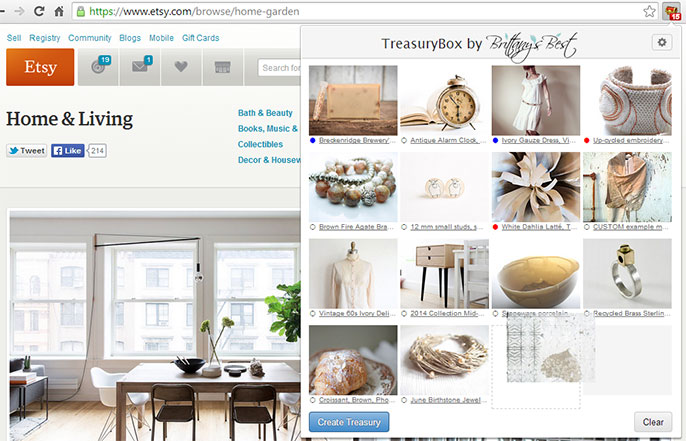
If you’ve ever lost an in-progress treasury by accidentally clicking away from Etsy’s new treasury page, you’ll love TreasuryBox’s auto-save feature. It stores the in-progress treasury automatically – you can navigate anywhere, close the browser and even reboot your computer. The treasury will still be there next time you open Chrome.
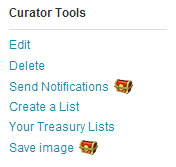
TreasuryBox adds a Send Notifications action to the curator tools on any treasury you’ve created. Type in a subject and message to quickly convo every featured shop with a link to the treasury and the item that was featured.
The Save Image tool is added to the curator tools on every Etsy treasury; save a copy of any treasury to easily share on Facebook. Pinterest, or your blog.
How to use TreasuryBox
Note: TreasuryBox only works in the Google Chrome web browser. Check which browser you’re using at the What Browser? site.
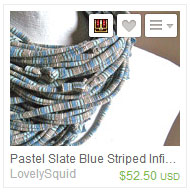 Install TreasuryBox using the button above; this will direct you to the TreasuryBox page on the Google Chrome web store.
Install TreasuryBox using the button above; this will direct you to the TreasuryBox page on the Google Chrome web store.- TreasuryBox appears as a red treasure chest button next to the address bar, in the upper-right corner of the browser.
- Click the TreasuryBox treasure chest to see what’s currently in your treasury; a number overlaid on the button also shows you the current number of items in a treasury (Etsy allows 16 total items).
- Browse around on the Etsy site; items can be added to the treasury by clicking the treasure chest button next to Etsy’s own “Favorite” button. For pages with multiple items, these buttons appear when you hover your mouse over a listing photo.
If you have any trouble using TreasuryBox – or if you want to suggest an improvement – leave a comment on this post or send me an email.

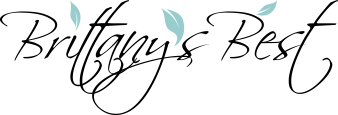
Brittany, as Etsy is killing treasuries on October 5…. will your treasury box app still work. Many of us use this to create beautiful tweet collections.
Frances, unfortunately, because TreasuryBox relies on Etsy to complete the treasury making process, after October 5th it will not work for creating treasuries.
If curators like you find creative ways to keep the spirit of the treasury alive – I would love to hear about them!
Brittany, first let me thanks you for Treasury Box..it has saved all of us so much precious time. I use the ” save image function” to save the “Collage of merchandise” and then post to my Facebook page with the link to the Etsy marketplace. I know for a fact that this has sold items form Etsy sellers in this Treasury.
I do so hope that you will not pull your site down…it is a great selling tool for Etsy shops
Thanks again
Debra
Debra, I’m so glad TreasuryBox was helpful for you. Unfortunately, the extension will not work without Etsy treasuries. I look forward to seeing the creative ways that sellers will come up with now to promote themselves and their fellow Etsy sellers. Best of luck to you!
Can you find another place for us to do treasuries.? Thank you for developing this wonderful outlet! YOU ROCK!!!!
Suzanne, I have spent some time on Polyvore recently and think that it might be a good fit for those folks still interested in curating. Let me know what you think if you check it out. Thanks!
I agree Brittany. I used t-box to make collections of my new listings that I posted to Facebook rather than do one at a time – sort of a shopping page. I’d love to be able to still do this.
Betsy, Etsy treasuries could be used in so many ways to promote. I will miss them for sure. One idea I had after reading your comment was to create a collection in Canva and post on Facebook with a link to your shop. I’ve found Canva to be really user friendly. If you give it a try, I hope you’ll let me know how it worked for you. All the best!
Thanks so musch Brittany! I had never heard of the site and think I may like it (I’d love it right now except I cannot figure how to put a link into each item. I didn’t see “collections” as an option so I am using a 4 place grid on the facebook setting. Have to go cook dog food now and then process tomatoes and pears so will try again tomorrow
Brittany,
Google chrome is no longer available to be supported with my computer. Is there another way to get the treasury box if you can’t get chrome?
TreasuryBox is only available for Chrome, so unfortunately there is no way to use it without the Chrome browser.
Wondering what I am doing wrong …. it used to show when I had a repeat shop and it stopped doing this. How do I make it come back? Thanks!
Betsy, I’ve heard reports of Repeat Shop not working but haven’t been able to see the problem myself. Is there a particular place you’re adding items from when this problem occurs (e.g. from search, favorites, individual listing pages, the feed)?
I am very new to this! I am wondering about the color dots, can I assign names to what the colors mean? And if not, what are they for?
Dianne, the color dots were originally intended to mark items from different treasury teams. Treasury teams would often have requirements like including 3 team members in the top two rows of a treasury. Some people like to have items from a variety of price points in a treasury and use the dots to mark the price range of an item. The TreasuryBox options screen has a ‘Show item markers’ checkbox to turn them off, if you don’t have a need for them!
how do I create a new treasury when my treasury box is full?
Nancy, after you’ve used the ‘Create Treasury’ button and saved the treasury on Etsy, you can use the ‘Clear’ button in the TreasuryBox browser popup to remove the items and start fresh. It must be cleared manually since TreasuryBox doesn’t know when you save the treasury on Etsy. Hope that helps!
Can you use this app from an android phone? Or only PC?
Kelly, TreasuryBox is only available for Google Chrome on PC or Mac.
When we make the treasuries using this site, https://brittanysbest.com/treasurybox-chrome-extension/
the treasury box gets filled .
Q1.) I am curious to know, how does the the promotion happens for the listings ?
Q2.) Treasuries made by this link shows that the treasury box is filled , but when I try to create a new treasury , I have to clear the treasury box before I can create the new one. Does it mean that the old treasury is permanantly deleted and would not show up in the google searches ? Is there is any way to save old treasuries for google searches ?
Thanks
Sukanya
Hi Sukanya! Treasuries made with TreasuryBox can be promoted using the “Send Notifications” feature. See my 5 Ways to Save Time with TreasuryBox article for instructions.
TreasuryBox does not delete treasuries from Etsy, this is only clearing the browser extension “scratch pad”. If you have clicked “Create Treasury” and saved the treasury on Etsy, it won’t be removed from there. Hope that helps!
I LOVE TreasuryBox!!! Sometimes when I send acknowledgments, only the top 4 or 5 are sent, the others show as {“error”:”invalid recaptcha”,”error_code”:107,”error_message”:”Verification was empty or incorrect.”}
I think I have isolated that this occurs if I try to make 2 treasuries in a row. Is there a time limit imposed between sending acknowledgments? If so, what is it?
Thanks for reporting the problem sending notifications, Sharon. Etsy does throttle conversations to prevent spam, but TreasuryBox tries to avoid this with a delay between notifications. I’m working on a change that may help prevent this error. If you are able to reproduce it regularly, I’d love to have you try a new version with the change once it’s available.
Thanks for your help. I’ll be happy to help. Just let me know when it is available.
What is the time of the delay – and I can easily work around that as well.
Thanks Sharon, I’ll let you know when I have a new version to try. Etsy throttles notifications at around 5 per second.
Sharon, I’ve just released TreasuryBox 1.7.11 with an update to Send Notifications. Let me know if this version works any better! TreasuryBox should update on its own shortly; you can check the version by clicking on the cog in the TreasuryBox pop-up and going to the Help page.
Brittany – I have 1.7.11, but sorry it didn’t fix the problem. The only time I have had this problem (only sending the first 4 or 5 notifications) is when I have tried to create more than one treasury and send the notifications in a short period of time. I’ll try waiting an hour between treasuries.
How do you name the treasury?
Nancy, once you fill in the 16 spaces in TreasuryBox and press the ‘Create Treasury’ button, a tab will be opened with your treasury. You will fill in your title, add tags and then save your treasury by clicking the ‘Save’ button at the bottom of the treasury. You might want to check out this helpful video to make sure you are getting the most out of the TreasuryBox extension.
Hi Brittany,
I am still having issues with the duplicate entry not working. I’ve removed the add-on and added it again Any suggestions?
Thanks for your time.
Cathy
Cathy, is there a specific page on Etsy’s site that you’re adding listings to TreasuryBox from? I’ve tested TreasuryBox when adding listings from the feed, favorites, search page, item page and individual shop pages. It works in my testing from all of these places.
I’m wondering if there’s another place you’re adding from that has the listing set up slightly different. If you’re able to find a pattern with duplicate shop not working, let me know!
È possibile utilizzarlo con il Tablet.?
Mi dispiace, no, non è possibile.
Hi,
When I use the save image option, the images are now suddenly saved as PNG files rather than JPEG. How can I get back to having treasuries saved in JPEG format? It’s very difficult to share PNG files on social media.
Thanks,
Nancy
Nancy, TreasuryBox has always used PNG format so I’m confused about the comment. Where are you having trouble sharing PNG files?
Twitter will not accept PNG files, or at least it wouldn’t yesterday. I got a pop up on Twitter yesterday when I tried to share a treasury that said only jpeg format was supported.
Thanks,
Nancy
Must have been a glitch that day on Twitter. Works fine now.
Glad to hear it, Nancy!
I ADORE treasury Box but have a question. For some reason items placed in the treasury that are multiples from a single seller are no longer flagged. It used to be so nice that it caught my errors for me! How can I fix this? Oh – I’m using Chrome on a PC.
Thanks,
Betsy
Betsy, that is troubling indeed! This has been reported to me but I haven’t been able to solve it yet. The Repeat Shop notice works when I test it, so it must be a specific scenario where it’s broken. Where are you adding items to TreasuryBox when the notice fails to show up (e.g. from favorites, individual listing pages, search)?
There was an issue fixed in TreasuryBox 1.7.10 – can you check that you have the updated version? You can go to chrome://extensions/ to see the version of TreasuryBox installed. Thanks for any information you can provide!
Thank you so much for this amazing tool. I love to make Treasuries, but sending the convos and switching between pages was a deterrent at times. Making a treasury with Treasury Box was fun and quick.
Hi, is this only available through a desktop or laptop?
Amanda, that’s right. TreasuryBox needs to be used with Chrome on a desktop or laptop.
Hi my dear 🙂
Why after just one treasury on Etsy, when I send notifications, I have this message?
{“error”:”Incorrect Captcha. Try Again.”}
Thank you from the heart,
Teresa
Teresa, we are currently experiencing an issue with send notifications. We are doing everything we can to resolve the issue as quickly as possible. Hang in there! We hope to have a fix soon.
Is there a way to drag and drop from the treasury box directly to the treasury being created? Or am I doing it the correct/only way when I right click, copy link address, and paste?
Al, if you are using TreasuryBox, you should not need to drag and drop or copy and paste. You should be able to add items to TreasuryBox using the treasure chest icon on the thumbnail photo or listing and then click the Create Treasury button to open your treasury in a new window. Feel free to email me if TreasuryBox is not working this way for you. You may be interested in checking out this tutorial video from Team Heartbeat that will help you explore all the features of TreasuryBox.
HI Brittany!
My TreasuryBox has stopped working properly. It fails to send notifications…It say: “Some notifications failed to send and ALL the listings are shown in red”. Is it fixable?
Thanks !
Xena
Xena, thanks for letting me know. We are working to find a solution and hope to have it operating properly soon.
wow! that is so easy to use. Less than 30 minutes! Kudos to you
Help, please, from anybody who has the answer: How do I add one of my own items to a treasury?
Marrianna, TreasuryBox will not allow you to add your own items to a treasury if you are signed-in on Etsy as the shop you are adding items from. You can add items if you are signed in under a different account. If this is bothersome, you can always create a treasury using TreasuryBox leaving one space blank then add the item from your shop before saving your treasury on Etsy. Hope that makes sense.
Treasuries are great and fun! Thank you for creating this tool.
My question is about pinning it – is there a way to pin the all 16 treasury items, in a square, same order as created ?
Roy, great question! Yes, you can use the Save Image feature of TreasuryBox then upload that image to Pinterest by clicking on the + in the upper right hand corner. Select Upload from computer once the image is on Pinterest, make sure you go to that image and click Edit to add the URL. Happy pinning!
WOW this is awesome, Brittany, thank you for making it so easy and letting us notify the folks who are in out Treasuries. I always wondered how people did that when the included one of my items. This is so fantastic…..thank you again. Sharon Elliott
Hi Brittany,
I love TreasuryBox, especially for the treasury team I am on. I have been away and not made for the last several weeks, and when I try to click on the icon so I can clear and make a new one, it will not open. Any suggestions? I have installed Windows10 since last time, could that be the problem?
Thanks!
Jaci
Jaci, Thanks! My guess is that you just need to update Google Chrome. If that does not work for some reason feel free to contact me on Etsy or using the email button on my website and I can troubleshoot the issue with you.
Hi Brittany!
Thank You so much for all you do to help artists advance their artwork and efforts! This just makes putting a treasury together SO much easier!!
Love this app – I have always wanted a way to create treasuries quickly and as I am browsing Etsy. Thank you!
Hi, I would like to create a treasury list using TreasuryBox. My browser is Chrome. Do I need to repeatedly download Chrome then TreasuryBox each time I use it? Where would the extension to Chrome be located? Thank you for your help.
Carol, you should not need to repeatedly download Chrome. Once you download Chrome and TreasuryBox they are installed on your computer and can be launched either from your Start menu (Windows) or Applications folder (Mac). Hope that helps!
Hello! Is the extension available for a Samsung tablet?
Thank you!
Unfortunately, TreasuryBox is not available for tablets. Samsung and other Android tablets do not support browser extensions in Chrome.
Good Morning,
I am no longer seeing the Treasury Box icon on the items I have stored in my Favorites. On the top of each favorited item, I used to see the Treasury Box Icon, the Heart icon and finally the Favorite List icon. The Heart and FL icons are still there, but the TB is not. If I actually open the item, I can still add it to a treasury from the middle bar- near the purchase tab and cart tabs- but this requires me to open each favorited item- which is a bit frustrating.
I have started and restarted my computer, removed and reinstalled TB and finally went into the Developer/Extension tab and updated that. Any other advice would be greatly appreciated!!
Thank you so much for this app and the help you have given to this community and to us as artists and sellers.
Kindest Regards,
Barbara
Thanks for letting me know, Barbara! Etsy is running some design experiments that necessitated an update to TreasuryBox. I’ve released TreasuryBox 1.7.5 that fixes this problem. TreasuryBox should update on its own shortly, or you can update manually to get a jump on it.
Good Morning Brittany,
Yay! It’s fixed! Thank you so much!!
Barbara
Sorry about that folks! A new version (1.7.3) has fixed the problem. You can wait for TreasuryBox to update or you can go ahead and update manually. Thanks for your patience!
Good morning,
I completed my treasury and clicked on send notifications. I don’t show any going through. Checked my Etsy sent convos and my gmail for the sent notice. Not there. When I click on send notifications again, it is saying “Sent”..
Please check for me. I LOVE my TreasuryBox. Thank you for sharing it.
Enjoy the day,
Joyce
Read the above comments and went into update manually. Not too sure that it worked.
Unfortunately new version 1.7.2 did not fix the problems with sending notifications. Please do something, please, please!
Me again 🙂
Now there is a new problem…. There is a message that notification are sent. However in my ”conversations” the messages does not appear in the ”sent” section. It seems the notifications are fail to be sent.
Thank you Brittany!
Hi, my TreasuryBox also has stopped working properly.
There is a problems with sending notifications. I’m getting a message “Some notifications failed to send and ALL the listings are shown in red. None of the notification hasn’t been sent to anyone. Is it fixable? 🙂
Thanks for the report, Xena! I’ve released TreasuryBox 1.7.2 that fixes the ‘Send Notifications’ issue. TreasuryBox will update on its own shortly, or you can update extensions manually to get the new version immediately.
Been using this wonderful app for months and months….THANK YOUUUUUUUUUUUUUUUUUUUU!
Problem….tonight I am able to do the treasuries but it is not letting me send notifications. I went into the app and reset but it did not fix the issue. Any help would be appreciated.
Linda Libbey http://www.etsy.com/shop/cachecastle
Thanks for the report, Linda! I’ve released TreasuryBox 1.7.2 that fixes the ‘Send Notifications’ issue. TreasuryBox will update on its own shortly, or you can update extensions manually to get the new version immediately.
Thank you so much. This is a great feature. It works very quickly and conveniently. I’m very glad that it is now possible to create a collection in a few clicks.
My TreasuryBox has stopped working properly. The icon is not showing up on the listings. Is there a fix please?
Donna, can you check that you’re on the latest version of Chrome? The whatbrowser.org site will tell you what version you’re on – Chrome 45 is the latest. If you’re on the latest, try manually updating your Chrome extensions. Let me know if that helps!
This is such an amazing app! I just made my first treasury using it – thank you! BUT my question is.. does this app automatically notifiy the shops whose item I have used ??? Or do I have to do it manually or click something I’m not seeing?? Hope to hear back from you and many thanks in advance !
Thanks Debby! TreasuryBox doesn’t automatically send notifications, but it does add a way to send notifications in one click. Go to one of your own treasuries and look for “Send Notifications” in the “Curator Tools” section on the right-hand side.
HI Brittany – My TreasuryBox has stopped working properly. The icon is not showing up on the listings. I have a friend who is also having the same problem. Is there a fix please?
Thanks for letting me know, Cherie. I’ve released TreasuryBox 1.7.1 which restores the icon in search. TreasuryBox will update automatically, so you should see it fixed shortly!
I wish this was available for Android, as I use mine for most of my daily online interactions.
Is there any news about it? Still not availble for android?
Unfortunately not, Tom. Chrome for Android does not allow browser extensions, so it wouldn’t be a simple port.
Isabella,
I know what you’re talking about. I looked for the same thing and I found it by myself.
Step #1 : Save your treasury as an image with TreasuryBox and pin it.
Step #2 : Click on EDIT. ADD THE ETSY ADRESS of your treasury on WEB SITE. That’s it.
Hope this will help …
Alexiel
Have been using treasurybox for a couple of days and really is a time saver! But! I’ve noticed people from our team having the capability to pin to pinterest the nearly full treasury! I can’t for the life of me figure this out and one girl told me to go to the treasury box website (which I’m on now, I presume) and paste the url of my treasury into the “box” and click “go” and it will take me to the pinterest site all ready to pin to my board. Ermm…no, there is no where on this site with such a function! And then, underneath that message she says that now she’s found that she can pin from her treasurybox feature/extension? Not for me, I can’t!
So, I thought, since I post my treasuries onto my Facebook business page, I would go and pin from there. hahaha….fat chance as Facebook pops up a cheeky little message saying it’s not allowed! I’m just really annoyed by this point because I want to be able to pin my flipping treasury in full instead of the one item showing. If anybody can help, please do cos I’m going bonkers trying to sort this out. Many thanks x
Isabella – you can do what you describe from TreasuryPin, which is different from TreasuryBox. Hope that helps!
Go to http://www.treasurypin.com and follow the prompts to post the whole treasury.
CacheCastle Etsy
Libbey
Useful tool, but would be great if it would be possible to attach picture on “send notifications”!
thank you!
Interesting idea Simona, I’ll keep it in mind!
Hi Brittany ! I have been using Treasury box for well over a year now and love it. In Fact most of my team uses it to create treasuries. This past week, however, I noticed that the notification for “duplicate shops” is no longer showing up. Has there been a change ? Or with the latest Chrome update, has it caused an error?
Thanks so much!
Thanks for letting me know, Cindi! Etsy made a change that broke duplicate shop detection for people seeing the new search layout. I’ve released TreasuryBox 1.6.14 that fixes the problem. Keep in touch if you see other issues, it can be tough to stay ahead of the Etsy changes during the summer.
Hi there
I had treasurybox successfully installed on Chrome and all of a sudden it’s crashed. I tried enabling treasurybox again, however it keeps saying that treasurybox has been disabled on Chrome. If you would please assist me with this it would be great. Many thanks in advance!
Ann, it sounds like TreasuryBox is installed but disabled. You can enable it by going to the Chrome menu (stacked bars in the upper right) and selecting More Tools > Extensions. This extensions page will have a checkbox next to each browser extension; check the one next to TreasuryBox to enable it. Hope that helps!
I accidentally hid the T’box button, so please tell me how I can get it back.
The T’box icon has disappeared off Etsy items in Chrome. How to get that back?
Florence, you can follow the steps outlined in this help article. Let me know if that does the trick for you.
Downloaded your app last night and have already made three treasuries. This app rocks! Thank you so much!
Hello Brittany!
I have been using your wonderful Treasury Box for at least a year now but lately I had my tech people clean up some virus in my machine and they must have deleted it. when I try to install it again i get to ‘add to Chrome’ and then I get the message ‘network failed. I do use Google chrome so what do you think the problem is. Thanks so much for your help.
Deirdre, I’ve seen the NETWORK_FAILED error when malware has infected the computer. The easiest solution is usually to reinstall Google Chrome. Here’s a thread on the AdBlock Plus forums (AdBlock is a popular Chrome extension) with more detail if you want to explore the problem further. Hope this does the trick! Feel free to contact me by email if you need more help: brittany@brittanysbest.com.
I just did my first treasury using this great tool, and I sent notes to owners of items. So, what I need to do next to create a new treasury? Empty this box? I hope I will understand soon how it works, because I like this program already. Thank you!
Katrin – Yep, just click the gray ‘Clear’ button in the popup after the treasury is created to start another. Thanks for the kind words!
Hi … .I LOVE LOVE TreasuryBox but sadly had to get rid of Chrome because of ongoing issue with crashes that are never dealt with. Are there plans to release this through FireFox?
So sad,
Andrea
Andrea, sorry to hear about your troubles with Chrome. I’m sorry to say that there are no plans to make a Firefox version of TreasuryBox. Before you do away with Chrome, you could always uninstall Chrome and reinstall it to see if that solves the random crashing problem for you.
Hi Brittany…I love Treasury Box. I set up a few lists in the little box just to the right of the heart button when I create a treasury. So I was thinking these lists would help me save items to be put in another treasury later….but after I created a treasury from the 16 items I was working with now I can’t retrieve my list of saved items. Is there some way to find these lists?
Thank so much!
Linda
Linda, I believe you made a favorites list on Etsy. You can find all your favorites by clicking on the heart icon in the upper right when you visit Etsy. This will take you to the items that you have given a heart to and those that you have saved in a favorites list. Here is a help article from Etsy that goes into detail about how you can use lists and favorites and where they will appear.
Where do I find the “treasuries featuring you” page in Treasurybox?
Thanks!
Dondi, TreasuryBox adds the “Lists Featuring You” link on the right side of Etsy’s treasury page, under “Curator Tools”.
Hi there … its not there. The only option is to ‘create a list’ or ‘your treasury lists’ which are the treasuries that you created, not one’s that you are in unfortunately.
Andrea, the Lists Featuring You is a feature of TreasuryBox and will only appear when one is using Google Chrome and has TreasuryBox installed. If you are using Chrome and have TreasuryBox installed and still are having problems, go ahead and send an email to me at: brittany@brittanysbest.com and I can help troubleshoot.
I see from the above thread that Treasurybox cannot be used on an android phone. This is probably a dumb question but I’m not that tech savvy. I assume it can’t be used on an Android tablet as well? I recently purchased one, my first tablet. I decided to try Treasurybox but the install didn’t seem to work.
That’s right, Becky. Unfortunately, Chrome on Android tablets doesn’t support browser extensions either.
Hi, I’ve been trying unsuccessfully for two days to get the treasury tool. I installed chrome as much as I hate chrome and I get to the little blue box that says install but only get an option to send myself a reminder to add to my desktop. Is this because I’m using an iPad? Thank you. I have soooo many treasures that I owe people inclusion in, I need to catch up.
Yep, Vanessa – TreasuryBox does not work on the iPad. Unfortunately, Chrome for iOS does not support browser extensions. TreasuryBox only works in the Chrome browser on Mac and PC.
I love this tool. Immediately I recommended it to my 2 sisters. I NEED IT ON MY ANDROID PHONE!!
I have a full time job and I would love to be able to create treasuries on my lunch and breaks. PLEASE!
Thanks, Damaris! I appreciate the love. I wish Chrome on Android supported extensions so that this was an easy task; as it is, TreasuryBox would need to be rewritten as an Android app. I don’t have any plans for it at this time.
Hi Brittany,
I came here from your Facebook posting today 🙂 Did you create this tool yourself? Are you a developer? I’d love to know more!
Thanks,
Sarah
Sarah, glad you found my site! I created TreasuryBox with my husband who is a developer. I think we make a great team. Thanks for posting.
Hi, I can’t seem to figure out how to down load this. I got on google crome and clicked the down load button. it sends me to some page that has the overview and reviews about this, but I don’t see anywhere to find the download or where to make it start. Please help if you can.
Elizabeth, once you have downloaded Google Chrome you can visit the Chrome Web Store by clicking the blue Install TreasuryBox button in the article. A window will appear for TreasuryBox. You can find the green Install button in the upper right hand corner of that window. Make sure you are using the Chrome browser when you do this. Feel free to contact me if you are still having trouble.
Thank you so much, now is a pleasure to make a treasury!!
Ciao Valeria
I did a treasury using TB. the other day. Now I want to do another one, but when I click on the little treasury icon, it says “treasury full”. How do I do a new treasury?
Briannaa – there’s a “Clear” button in the TreasuryBox popup that appears when you click the red treasure chest icon in Chrome. That will remove all the items and start a fresh treasury.
Does Treasury Box work for iPad. If not do you know any apps for compiling treasuries ?
Eslie, unfortunately it is not possible to use TreasuryBox on an iPad (even with Chrome for iPad) since Chrome does not support browser extensions. TreasuryBox is a Chrome extension and therefore will only work using Chrome on a Mac or PC. Another developer made Treasury Maker for iOS that might work.
I wish it was possible to add a new treasury without dumping the old one. Otherwise an awesome tool!
I agree, I just tried to add more items and cannot because I’m at the limit. I thought I had to empty the treasury, but then saw all my treasures were gone! Bummed.
Sorry you had to find out that way, Debi! If you used the Clear button in TreasuryBox, the popup has an ‘Undo Clear’ to restore the treasury if it was cleared by mistake. TreasuryBox is only designed to work with 16 items at a time.
I would like to rename my treasury How do I do that?
Sandy, when looking at one of your treasuries on Etsy there’s an Edit link on the right-hand side under “Curator Tools”. This will allow you to change the name or tags of the treasury.
I was directed to your app by Kelly at ToadSuck Treasuries & installed it. So far so good. Sure makes it seem easier.
I am confused by one thing… when I want to add a NEW listing to one of my existing treasuries your app doesn’t seem to recognize them, asking me instead to create a new treasury. This sucks. I’d hate to be forced to recreate my treasuries and repopulate them, and then I assume I will have duplicate treasuries forcing me to then go back & delete one set. That’s alot of work and too much duplication.
Is that correct?
One more thing- How do I send a “you’ve been treasured” convo during this process? I need this aspect automated, hopefully as a prewritten template. Trying to lessen the time I am involved in this sort of maintenance that is robbing me of listing time.
Thank you, other than those 2 things your app works like a charm.
Sasha
Hi Sasha,
You’re right that TreasuryBox can only create new treasuries. To add a listing to an old treasury, I’d suggest using Etsy’s edit tools rather than re-creating the treasury. From a treasury you’ve created, you can click Edit under “Curator Tools” on the right hand side, then paste the link to any listing in an empty box.
The TreasuryBox feature to send convos is also under the “Curator Tools” menu on the treasury page. My 5 Ways to Save Time with TreasuryBox article has a screenshot of how to send notifications, as well as some other tips on using TreasuryBox.
OK. Got it. But my new problem is that when I spot something I want to treasure- I hit the little treasurebox icon & it immediately puts it into your drop down box and tells me to create a new treasury (?) when all I want to do is add it to a Treasury I have already created using your app. What is it that I don’t understand?
Sasha
Sasha – try using the ‘Add item to treasury’ link at the very bottom of a item page. This is how you’d normally do it on Etsy, and it will allow you to add an item to an existing treasury. The treasure chest icon is added by TreasuryBox, so it only works with new treasuries.
Hi,
Recently TreasuryBox has had stopped working. Now I can see only the right side of the popup with the Clear button so it is unusable. What can I do to fix this?
Thank you,
Lea Passi even
Lea, this is a bug in Chrome 38 with Arabic (right-to-left) browser languages. It’s reported as issue #429449 and mentions Windows XP specifically. If you’re not on Windows XP, please add a comment to the issue so the Google folks know it’s more widespread.
Until it’s fixed, a workaround is to set the Chrome browser interface language to a Latin (left-to-right) language like English, German, etc. I wish I could offer more help – unfortunately it’s out of my hands.
Hi! It looks really cool, but when I click on “install” I get a warning that this app will get access to all my Etsy information and can change anything in my etsy data?
Best wishes,
Nancy
Nancy – the permission to “Access your data on *.etsy.com” is really a permission to interact with pages on Etsy. It’s necessary to inject the treasury button, and to send convos if you choose. I believe Chrome is a bit misleading with the message, TreasuryBox absolutely does not access your shop or user data on Etsy. I hope that helps, I don’t blame you for being hesitant!
Hi there,
Great little tool!! Anyway to add your own product to a treasury?
Thanks Rene! You can add your own items using the TreasuryBox button on the item page (it does not appear for your own items on search or shop pages).
Hi, I’m using TreasuryBox, but lately when I click ‘Create Treasury’ it takes me to the Treasury page with nothing filled in instead of showing my chosen items. Do you have any idea what the problem may be? Thanks!
I’ve had reports of this recently, others have told me that turning off the AdBlock extension on Etsy resolved the problem. Can you give it a try if you have AdBlock installed?
Hi
Ok i will do it
Thank you (:
My Chrome version is 38.0.2125.104m. I didn’t change anything, it suddenly started happening. Please help me to fix this. Thank you.
Tomer
Tomer, the problem is with Chrome rather than TreasuryBox. I would definitely suggest filing a bug with the Chromium project about it. You could try to switch the Chrome browser interface language to a Latin language like English, German, etc. that will show a left-to-right layout instead to work around it.
I use TreasuryBox and all of a sudden the browser opens the popup on the left. What should I do? I reinstalled it twice already and it is the same problem.
Thank you very much,
Tomer
Tomer, I see Chrome issue #150696 that looks similar to your report when using RTL (Arabic) languages. It claims to be fixed in Chrome 34; can you check what version of Chrome you’re using? Go to the Chrome menu (triple bars in the upper right) and click About Google Chrome.
I came across your blog and saw your awesome tool! Thank you so much, it’s awesome and makes treasuries so much more fun to do!
Fabulous tool!! Thank you so much!!
Simona
Hey Brittany, I wonder if you could make your treasury tool hold 24 items? I know a lot of people are using your tool to help them create lists for the team pages. It helps a lot, since you can’t rearrange the items once you place them in a list. Each list holds 24 items per page.
Just recently switched from a Microsoft pc to an Apple mac. I’m using Chrome on Etsy and tried creating a treasury. Everything went find except when trying to send notifications to the sellers. I get an error message saying {“error”: “Either recipient or recipient_id must be provided”}. This never happened before, so need recommendation on what to do.
thank you
rj
Thanks for letting me know! Etsy has re-enabled the new convos for some sellers; I’ve released version 1.6.8 that fixes TreasuryBox’s notifications with the new convo system. Chrome will update TreasuryBox automatically – you can check the version by going to the Chrome menu > Tools > Extensions.
Hi Brittany,
I love your app and it works like magic. I just want you to know that the app stopped working after Chrome upgraded to version 37. I removed your app and installed it again and it works fine again. I am writing this just in case someone else will run into the same issue.
Thanks again!
Thanks for taking the time to write in, Eva! I’ll look into what might have caused the issue. I’m glad you were able to get it resolved.
Hi Brittany,
had the same issue with notifications. Updated manually and it works perfect again! Notifications sent! 🙂
Thank you!!!
Hi – all of a sudden, TreasuryBox is no longer sending notifications. It tries to send but then red boxes come up and it says it can’t send the notifications. I need help please! I love TreasuryBox and can’t do without it.
Thanks for letting me know, Cherie! Etsy is making changes to convos that have necessitated updates to TreasuryBox. I’ve released a new version 1.6.4 to fix the convo sender. Chrome will update automatically in a few hours, or you can update manually. Let me know if that fixes it!
I cannot thank you enough! I have been on etsy for over 3 years and have made thousands of treasuries. This tool allows me to spend more time creating both treasuries and my artwork. Your contribution to artisans with this tool cannot be measured.
The last 2 days my Send Notifications button has not been working. I get a notice that “some notifications have not been sent” and they are “all” lit up in pink. How did my connection get lost? It was working great until 8/20/14
Thanks
Hi Dee – see my reply above to Stella, can you try updating to the 1.6.3 version to see if that fixes it?
Helped me too 🙂 thx
Hi Brittany!
I started using treasury box 2 weeks ago. Its such a big different. Great tool. Thank you for that.
Best regards
Hilit
Brittany, the app is gorgeous, but something happened yesterday and it seems I can’t send convos anymore.
Thank you for everything
Stella
Stella, I’ve updated TreasuryBox with a new version 1.6.3 that may fix the convo sender. Chrome will update automatically in a few hours, or you can update manually – let me know if that fixes it!
I just started playing with Treasuries this week and wanted to say that I love your app! I made one without it, then made one with it and immediately saw how much quicker & easier it was. Thank you!
Hi Brittany
Your app is fabulous! I love it!
Thank you,
Diana
this is wonderful. i was wondering what that treasurybox tag i saw was all about and i stumbled on to you. made a treasury pretty quickly. love it.
Hi Brittany!
Please don’t get me wrong, I love the fact that the app is growing and there are new translated versions but I’m using Etsy in English and now it’s a bit confusing because there are some english (native etsy) and russian (app) text. Is there any way to choose the app language because I would like to use the english version?
Again, love the app. Since installing it I started to create ten times more collections, it’s as easy as pie! Love love love it!
Tatiana, thanks for your kind comment and bringing the translation issue to my attention. TreasuryBox uses the language set in Chrome, so one solution is to set the interface language in Chrome to English.
If you want to keep Chrome in Russian and use TreasuryBox in English that is a bit harder. It might be possible to detect the language set on Etsy and use that for the things added to Etsy’s interface, but the browser popup would still use Chrome’s setting (Russian) since this is outside of Etsy. Let me know your thoughts, I’ll ponder it too.
Thank you for your reply! I can understand now how it works, thank you! If it’s hard to do I think we can get used to the translated versions. Maybe it’s a bit unusual at first but in a while we won’t notice it anymore.
Russian is an awfully long language though lol. All words are twice the size they were now and sometimes they don’t fit old places.
It’s just a suggestion, but maybe shorter words and phrases would fit better? For example, instead of “Добавить в трежери” it could be just “В трежери” and instead of “Магазин в отпуске” it could be “Отпуск”. I think it would be understandable for a russian seller. Maybe this suggestion could be forwarded to the person who did russian translation, to see what they think about it.
Hi, I’m having trouble with TreasuryBox. I have 12 items in from a treasury I started last week. I can’t clear it, I can’t add to it, I can’t create the treasury. Not sure why it quit working. Any ideas or tricks I can use to get it to work again?
Thanks!
OK – never mind! I checked the Chrome menu and saw something that said “Restart Google Chrome to finish updating” Clicked that and TreasuryBox worked again! Not sure what happened or why… but hooray! LOL
Tammy, it sounds like Google Chrome had a pending update to install. I’m not sure why that caused problems – glad you got it working, though!
Hi Brittany
Your app is fabulous! I’m sad though because Etsy made some appearance and navigational changes to their site and I have lost the facility to see which treasuries I have been featured in. Has anyone else had this problem? Can you help?
Trish
Black Cat Studio Art
Trish, I’ve released version 1.5.3 of TreasuryBox that should restore the “Lists Featuring You” link with the new layout. Chrome will update TreasuryBox automatically after a few hours, or you can update manually.
Hi, Brittany!
This app is great.
Every time I make treasury I am saying Thank you Brittany for saving my time. I love to create treasuries.
Best wishes
Laura
Hi Brittany,
Your app is really awesome. To say thank you is not enough. Love making Treasuries and TreasuryBox makes it easy and fast, so THANK YOU!!!
I still have a question: Could you please tell me how to add a “Lists Featuring You” link? I tried to search the answer but I didn’t find it.
Thanks! 🙂
Thank you Lula, I love to hear comments like this! To answer your question, TreasuryBox adds the “Lists Featuring You” link on Etsy’s main treasury page. You should see it on the right-hand side of that page, right under the “Your Treasury Lists” link. Let me know if it’s not there!
My first time using this incredible tool. All I can say is — AWESOME!!!
I love Treasury Box! I just added 16 items to the treasure chest, but I am using a small net book & when I click on the treasure chest, the “create treasury” & “clear” buttons at the bottom of the list are off my screen & not visible. I tried making the view smaller, but it did not affect the list. I also tried hitting enter when the list was open, but that did not activate the “create treasury” button.
Help please, Treasury Box is hold my items hostage!
thanks!
Hi Carole,
I’ve struggled with this issue before – Chrome has an unresolved issue that’s now four years old that would provide a real solution.
I’ve released TreasuryBox 1.5.0 which now has a “micro” mode for super small screens. It also has better support for using the tab key to jump through listings and the buttons at the bottom. Let me know if that solves the issue for you!
Hi Brittany,
Thank you for providing this ‘app’. I am wondering why this was not set up on Etsy originally to make it easy to set up treasuries.
Do you know if your app will work with Firefox, thank you, V.
Vanessa, I sometimes wonder the same thing! TreasuryBox only works on Google Chrome – but Chrome is free and easy to install, so I hope you give it a try.
I want to thank you so much for this amazing application!! It is just perfect and made my life in Etsy so much easier, since it used to take me hours to create a single Treasury List and now it is only a matter of minutes. Thank you!!!!!!
I just wanted to say thank you, this application is perfect!
Thanks so much! Treasurybox is better than sliced bread.
Does it work with android tablets and/or cell phones?
Thank you, Sarah! Chrome for Android doesn’t support extensions, so it doesn’t work on tablets or phones just yet. I hope that Google makes this happen for us soon.
This is a really great extension. It works well and is easy to use–thank you so much for making it! Such a time saver! Lisa
This is beyond awesome!!! You rock Brittany!!
[…] how to create an Etsy Treasury in just a few minutes using a free Google Chrome extension called TreasuryBox, by Brittany’s Best. This application simplifies the process to create an Etsy Treasury, […]
Do you by any chance have step by step instructions to use the treasury tool?
Thanks,
Tammie
Hi Tammie – good timing! Mike from HandmadeIncome just posted a step-by-step tutorial to installing and using TreasuryBox today. There is also a tutorial video created by Team Hartbeat on Etsy. Hope that helps – let me know if you have any questions.
I can’t find my red treasury box……..what page do I see it on? Seems to have gone away
Joy, do you still see the treasury icon when you mouse over listings on Etsy? The treasure chest icon in the Chrome bar can sometimes get hidden – try this tip to show it again.
OMG, thank you!! I’ve been afraid of treasuries, this tool is awesome!!
Hi Brittany.
I’m loving your Treasury Box. I realised today that curator tools often do not appear… such tools as “save image”, “treasury lists featuring you”. Is there anyway to get them back?
Thanks for bringing this to my attention, Nat! TreasuryBox was not recognizing treasury pages in some cases when a region was set on Etsy. I’ve released a new version 1.4.14 that fixes this issue.
Hi there, when I click on the treasury button, it says TREASURY FULL! What am I doing wrong? thx
Catz – there’s a “Clear” button in the TreasuryBox popup that appears when you click the red treasure chest icon in Chrome. That will remove all the items and start a fresh treasury.
i tried to install your application at google following your link i get this error message
Package is invalid. Details: ‘Cannot load extension with file or directory name _. Filenames starting with “_” are reserved for use by the system.’.
How I can install this app. Is there any other way .
Regards
Umit – I have seen this message when Chrome is out of date. Can you check to see if Chrome has an update available by going to the Chrome menu and selecting ‘About Google Chrome’. Let me know if updating fixes it!
I updated chrome and it is working now . Great Application .
Thank you millions
This is amazing and the easy use of which you have set this up makes treasury making so much more fun
Thank you!! ♥
Etsy is making us use Firefox. There are parts of Etsy that will not work with any other browser now. Is there any way possible you can make treasury box available on Firefox?
Dorene – Etsy works hard to make sure that all major browsers are supported, so I recommend filing a report in the bugs forum for anything that doesn’t work in Chrome. There are no current plans for a Firefox version.
Brittany, I accidently deleted the treasury box app from the tool bar. I can’t figure out how to get it back. My treasury is full and I have no way of viewing it.
Jennifer – I suspect you inadvertently hid the TreasuryBox button in Chrome. To get it back, go to the Chrome menu (triple bars in the upper right), then click Tools > Extensions. See if there’s a “Show Button” option under TreasuryBox on the page that opens. If not, see if there’s a double-arrow to the right of the address bar; if so, click it and it may show TreasuryBox in a dropdown. This tip will help fix it if that’s the problem.
Yippee! thanks.
Thank you so much Brittany!!
Love it Brittany,
so quick and easy and love the notification tool.
Thanks so much.
Just made my first treasury using Treasury Box and loved the ease of creating! However, I put it this treasury in draft mode to use at a later time, but would like to create another treasury to use now. I am unable to figure out how to create a second treasury unless I actually post the first one. Hope that makes sense. Is it possible to do what I’m needing to do? Thanks so much!
Yes, you can do that. Once a treasury is saved as a draft, it’s stored on Etsy and TreasuryBox is no longer involved. Clearing your TreasuryBox popup won’t affect the draft saved on Etsy. You can use this workflow to save several draft treasuries on Etsy to post at once.
A note of caution – once the treasury is published, Etsy uses the original “creation date” from the draft rather than the date it was published. This makes drafts a little unappealing in that they’re less “fresh” than treasuries that were never saved as a draft.
Thanks so much, Brittany! Understand your explanation completely! I did not know that Etsy used the creation date…I’ve used this method before and didn’t see an impact. Very informative, but not what I would have expected. I thought that was the point of saving as a draft…to upload as new on the date published.
Love the TreasuryBox…great tool you have created!
This looks like it would be a great tool. However, I’m concerned about the screen that says this tool can access your data on your shop, and access your tabs and browsing activity. What EXACTLY is this tool accessing? I’d love to know this before I install. Thanks for your help!
Hi JD – great question, and one that deserves asking. The permission to “Access your data on *.etsy.com” is really a permission to interact with pages on Etsy. It’s necessary to inject the treasury button, and to send convos if you choose. I believe Chrome is a bit misleading with the message, TreasuryBox absolutely does not access your shop or user data on Etsy. The “tabs and browsing activity” permission is used to communicate between tabs in Chrome and the TreasuryBox browser popup. However, in response to your comment, I did some experimentation and discovered that TreasuryBox doesn’t actually need this permission even though the Chrome documentation claimed it did. I’ll be removing the unnecessary permission in an upcoming version.
How do I send a Notification to whom I attached in to my treasury?
Danit, the TreasuryBox ‘Send Notifications’ link appears in the ‘Curator Tools’ section when viewing your own treasuries. Clicking it will open a window where you can enter a convo subject and message before sending.
even this techno dinosaur can manage this app
I have downloaded Chrome, and I am signed in, but the site does not recognize this. I keep getting a message to download Chrome even though I already have. Help!
Elizabeth, does it show Chrome if you visit whatbrowser.org?
Just used this for the first time and it’s GREAT – this is the Etsy app of the year for sure! Thank you so much – you’re an angel!
Question – is there a way to catch up front that a shop has already been included so I don’t double add a shop?
Thanks and mega hugs,
Betsy
Thanks Betsy! TreasuryBox will show a yellow ‘Repeat Shop’ warning on each item when multiple items are added from the same shop. Let me know if you’re not seeing it!
Hello,
Please can you tell me how I can send message to TreasuyBox treasuries because I don’t know how.
Thank you,
Anna
Anna, when you have created a treasury using TreasuryBox you will click ‘Create Treasury’ and a new tab will open with your treasury on Etsy. Add your title and tags then click the ‘Save’ button. Once you have saved your treasury, you will find the link to ‘Send Notifications’ on the right hand side of your screen under ‘Curator Tools’. It has a treasury chest icon next to it. Type in your message and send. It will send notifications to everyone included in your treasury. If you do not want to send notifications to shops in the bottom row of your treasury, just click the check box.
Hope that all makes sense,
Brittany
Amazing… makes treasuries effortless. I’ve already seen an increase in traffic.
Thanks for this valuable tool.
Большое вам спасибо!
Hi Brittany, I so want to try this, but I have a problem installing it… don’t know how to resolve this problem, anywhere to ask the question and get helps? Thank you so much!
Finally installed it successfully! Thank you so much for your help Brittany! I just made a treasury with it and it’s amazing! Thank you again for this wonderful app, I very much enjoy it! 😀
I love this tool, Thank you!!! I have problems with Send Notifications: it cannot do it. Sometime It allows me to send 4/5 notifications sometime no one. How can I do?
Thanks
Hi Chiara, sorry to hear you’re having trouble with notifications. If the notifications fail to send, there should be a red error bar at the top of the treasury page with a ‘Show errors’ link on the right side. What does it show if you click on that? That should help us find out why it’s failing.
Amazing tool!
Can’t thank you enough!
This is so great! Saves a ton of time and is so easy to use. What a gift!
I just tried your wonderful treasury tool and I love it.
I simply love being able to notify everyone in the treasury all at once.
Is there a way to copy my treasury (get the HTML code) so I can post it on my blog?
Thanks,
Muriel
Thanks, Muriel! TreasuryBox does not offer a way to post treasuries to a blog. That is a neat idea though; others have asked about posting treasuries to Pinterest. I’m keeping my ear to the ground and trying to decide what features would be most useful for everyone using TreasuryBox.
I have Treasury Box and dont seem to know how to use it….It says my treasury box is full. How do I go to that and delete some items?
Donna – there’s a “Clear” button in the TreasuryBox popup that appears when you click the red treasure chest icon in Chrome. That will remove all the items and start a fresh treasury.
I love it, thank you so much for simplifying this process!
This is absolutely great!!!Thank you so much!
Great extension! Just wondering if there is a way to see the treasury larger when adding items to it?
Jackie, we just published version 1.1.15 of TreasuryBox today that uses larger images based on your feedback. Let me know what you think! I’ll sometimes use the ‘Create Treasury’ button prematurely to see the full-size T, but hopefully the upgraded image sizes help too.
Love this new tool, I just made my first treasury with it, simply fabulous, thank you!
What a great treasure :-))
Just created my first treasury & I love it! Thank you for sharing, Brittany :-))
Any chance of being available in Safari?
Thank you, thank you, Brittany!! It’s totally awesome and super easy to use. You’re a star! Doing a happy dance 🙂 XO
Thanks for the info, Brittany.
Thanks, Brittany, for such a helpful tool.
Do you know if eventually it will be made compatible with other browsers? specifically Safari?
Thanks.
Thanks Becca! There are no immediate plans for other browsers. We are listening to suggestions for the tool so I’ll keep this in mind.
Would love for this to be available for Firefox..
Shawna – I don’t have immediate plans to make a Firefox version, but I’m listening to suggestions for the tool so I’ll keep this in mind!
Hi Brittany – first – thanks for saving me and all of the people I’ve told about your tool many hours!!
I have an Etsy friend who has a MAC – does your tool work on Mac with Chrome?
Peace
Tore
Thanks, Tore! TreasuryBox does indeed work on Mac with Chrome.
Awesome – thanks for the quick reply
how about the iPad?
Peace
Tore
Tore, there’s no iPad version of TreasuryBox.
Cool thanks again Brittany!!
This is FANTASTIC, Brittany! Thank you so much for creating exactly what we need as curators – and so easy to use! Made my day 🙂
This totally rocks Brittany! Thanks so much for sharing this amazing tool!! Cheers